Frequently Asked Questions - Gold Pass Membership
The eLotus Gold Pass is an annual membership program that gives you 365 days of unlimited access to our online English CEU courses. This includes live webinars, videos, audios, and articles.
As a Gold Pass member, you will receive exclusive membership benefits from our Sponsors (Store Vouchers, discounts, and free shipping!). Click here for details.
- On the day of the webinar, click on MY GOLD PASS MENU under "MY ACCOUNT".
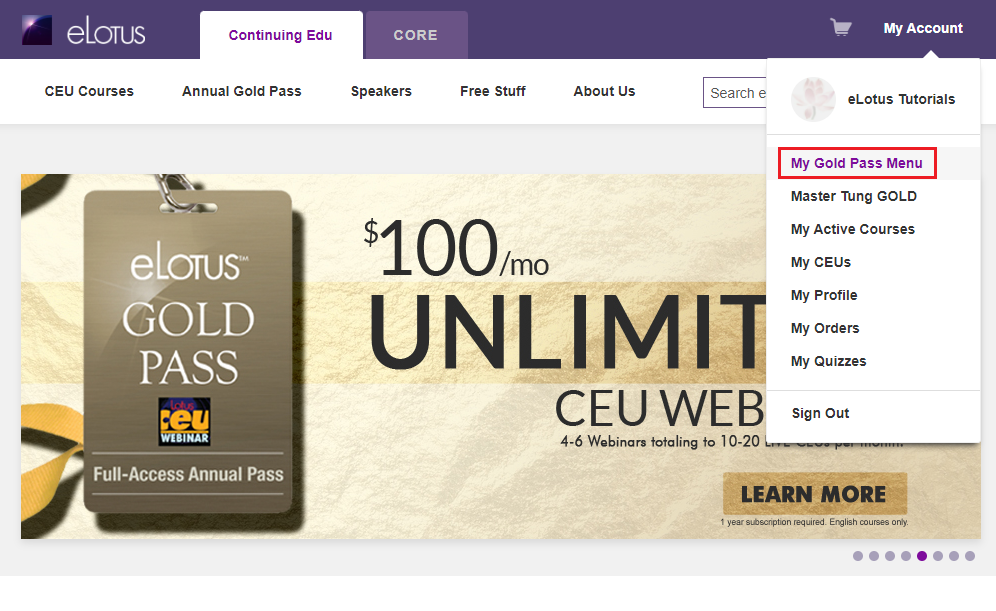
- You will see the webinar event banner at the top of the page. Click "LAUNCH" to go to the blue-colored course access page.
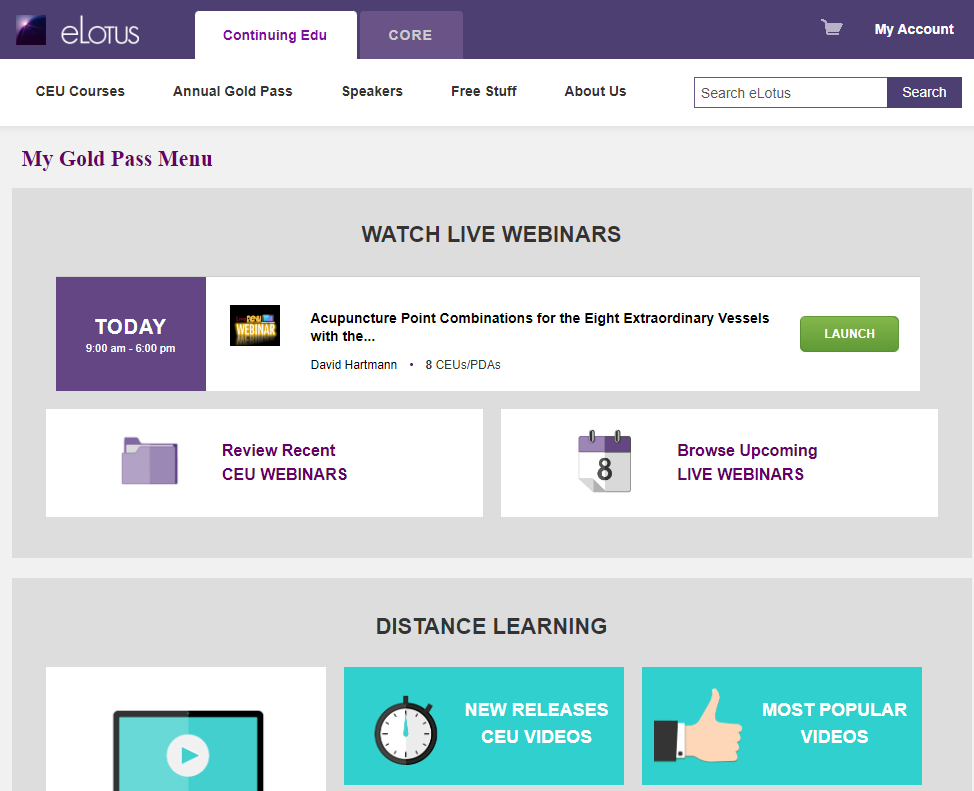
- Click on "Click to Watch Webinar" to enter the webinar room.
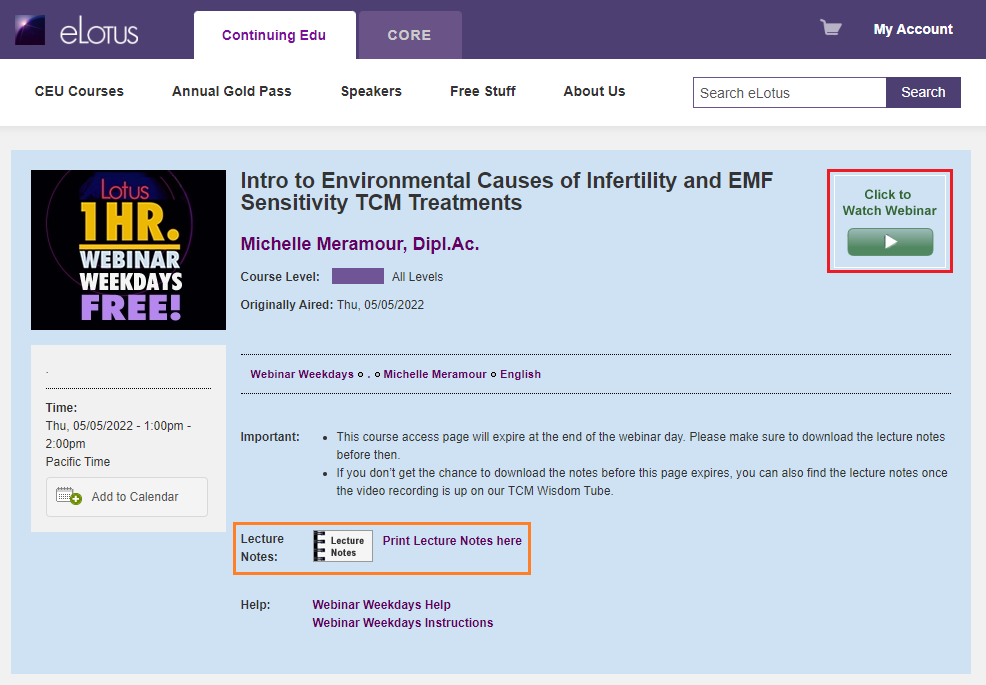
Please note, full day attendance from start to finish is REQUIRED. The webinar room opens 30 minutes prior to the webinar start time.
Having issues opening Zoom? Click here.
DISTANCE LEARNING CEU - VIDEO, AUDIO, AND ARTICLE
In addition to accessing your courses through the main My Gold Pass Menu, you can now access courses from anywhere on our website. Simply find the course by speaker, topic, or specific boards and click into the course detail page by clicking on the icon or title. 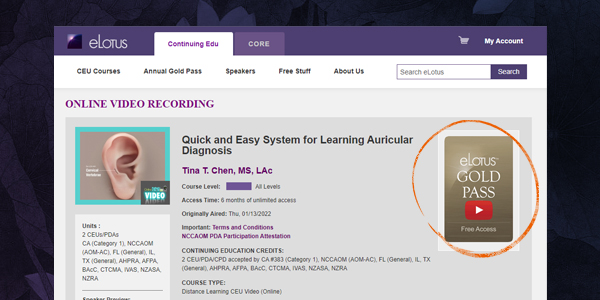
![]()
How to access Distance Learning CEU Courses via My Gold Pass Menu:
- Click on MY GOLD PASS MENU under "MY ACCOUNT".
- Under DISTANCE LEARNING, select if you want to WATCH CEU VIDEOS, LISTEN TO CEU AUDIOS, or READ CEU ARTICLES
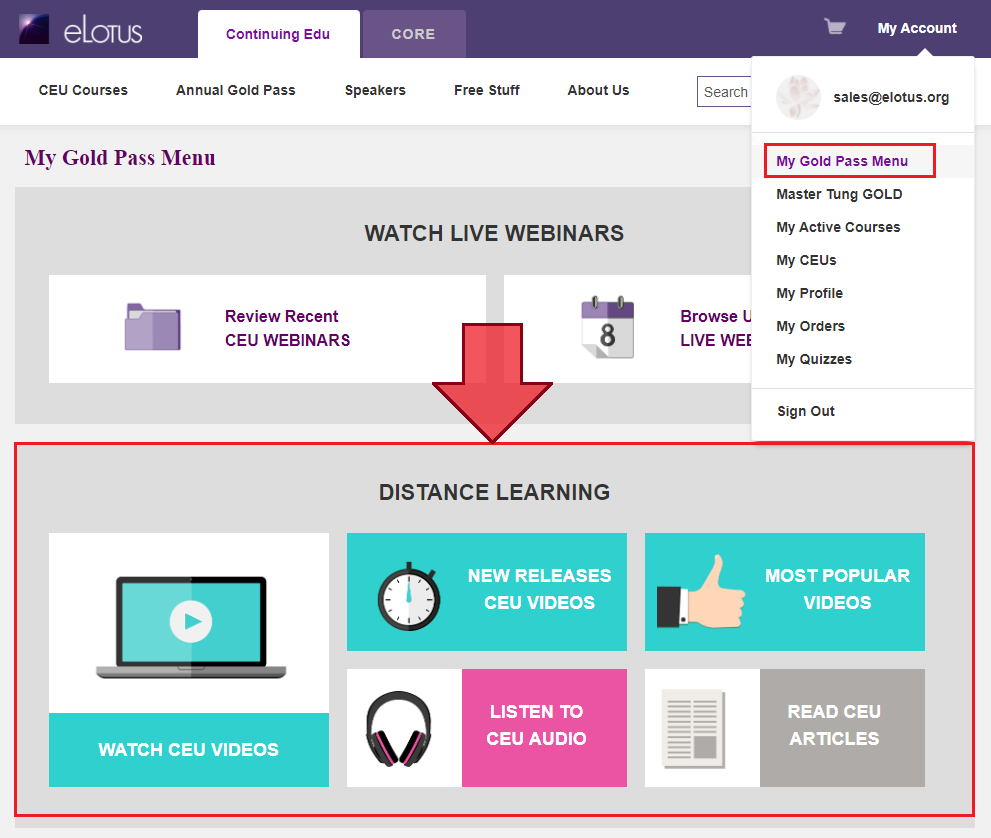
- For distance learning courses in which you want to find a specific speaker, click on "WATCH CEU VIDEOS". Use the filter at the top of the page to select course type and the speaker name. Then click "Apply". For example, if I want to find all courses by Dr. John Chen, I would check mark all 3 course types (video, audio, and article), select "John Chen" as the speaker, then click "Apply".
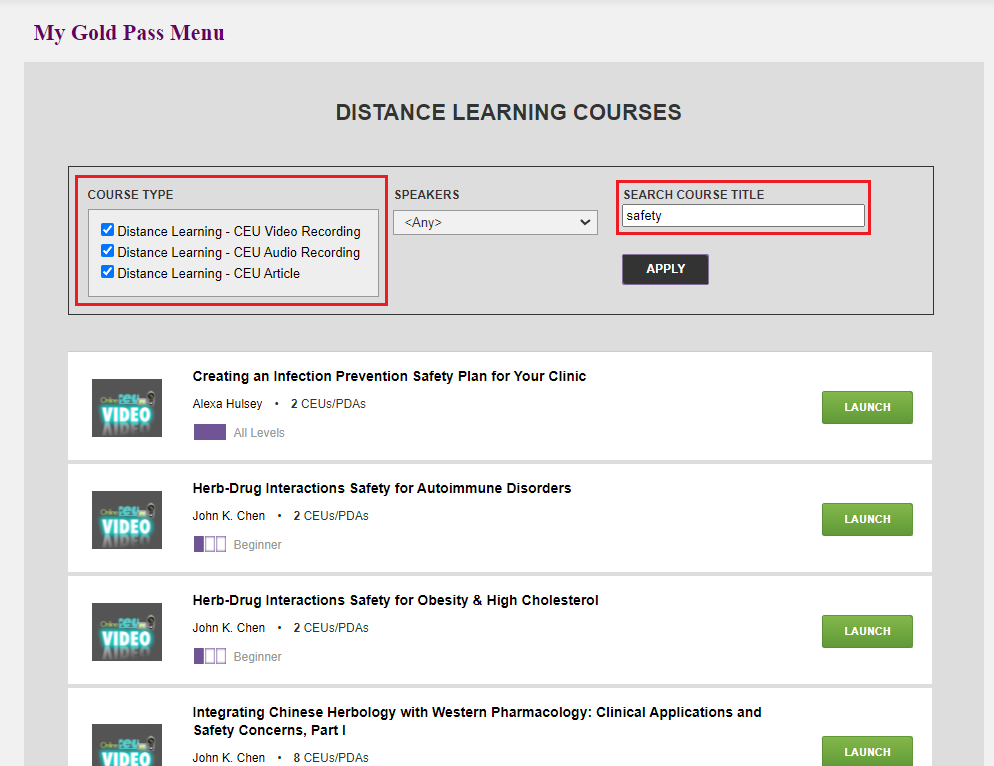
- Log into your eLotus account
- Click on MY GOLD PASS MENU
- Click on "Review Recent CEU Webinar"
- Click on the course title to open to the blue-colored course access page
- Click yellow-colored "Take Quiz" button
*To receive CEU credit for a Live webinar, the accreditation bodies REQUIRE full attendance. No Exceptions. In other words, logging in late or leaving early, then watching the video replay to make up for lost time does not qualify for CEU credit. And in these cases, exchanges, credits, or refunds will not be honored.
CEUs are included with the purchase of the Gold Pass with no extra costs. A CEU certificate can be printed immediately upon course completion (after passing a short quiz and completing an evaluation), and is saved in your account for up to 3 years.
99% of our live streaming webinars are made into videos after the event is over. But we do encourage you to participate in the live webinars so that you can ask the instructor questions and interact with your colleagues. If a particular webinar will not be archived as a CEU video recording, it will be noted on our website so you can plan ahead.
If you choose to purchase your eLotus Gold Pass with Monthly Installments, your first payment of $699 is due at the time of purchase. The remaining cost will be split into 11 monthly payments of $100, starting one month after the initial purchase. This equals to a total out-of-pocket price of $1799. Currently there are no finance fees with the Monthly Installment option. Additional fees may be incurred as a penalty for late payments.
Alternatively, you can also opt for the pay-in-full option at $1395. Click here for details.
Whether you choose to pay-in-full or with installments, you will receive exclusive membership benefits from our Sponsors (Store Vouchers, discounts, and free shipping!). Click here for details.
HOW TO UPDATE CREDIT CARD INFORMATION
- Log into your eLotus account.
- Click on "My Account" --> "My Profile" --> "Manage Gold Pass"
- Click the blue button "Update"
- Update your card information, verify your billing address, then click UPDATE AND CHARGE.
SPECIAL EVENTS WEBINAR
- On the day of the webinar, click on MY ACCOUNT then click "MY Active Courses".
- Under "COURSE TYPE" select Live CEU Webinar then click Apply
- Scroll to look for the Special Event Webinar and click on the course title
- Click the green "Click to Watch Webinar" button
- Register for the Webinar by entering your LEGAL FIRST and LAST name shown on your license and your email associated to your eLotus account
Please note, full day attendance from start to finish is REQUIRED. The webinar room opens 30 minutes prior to the webinar start time.
Having issues opening Zoom? Click here.
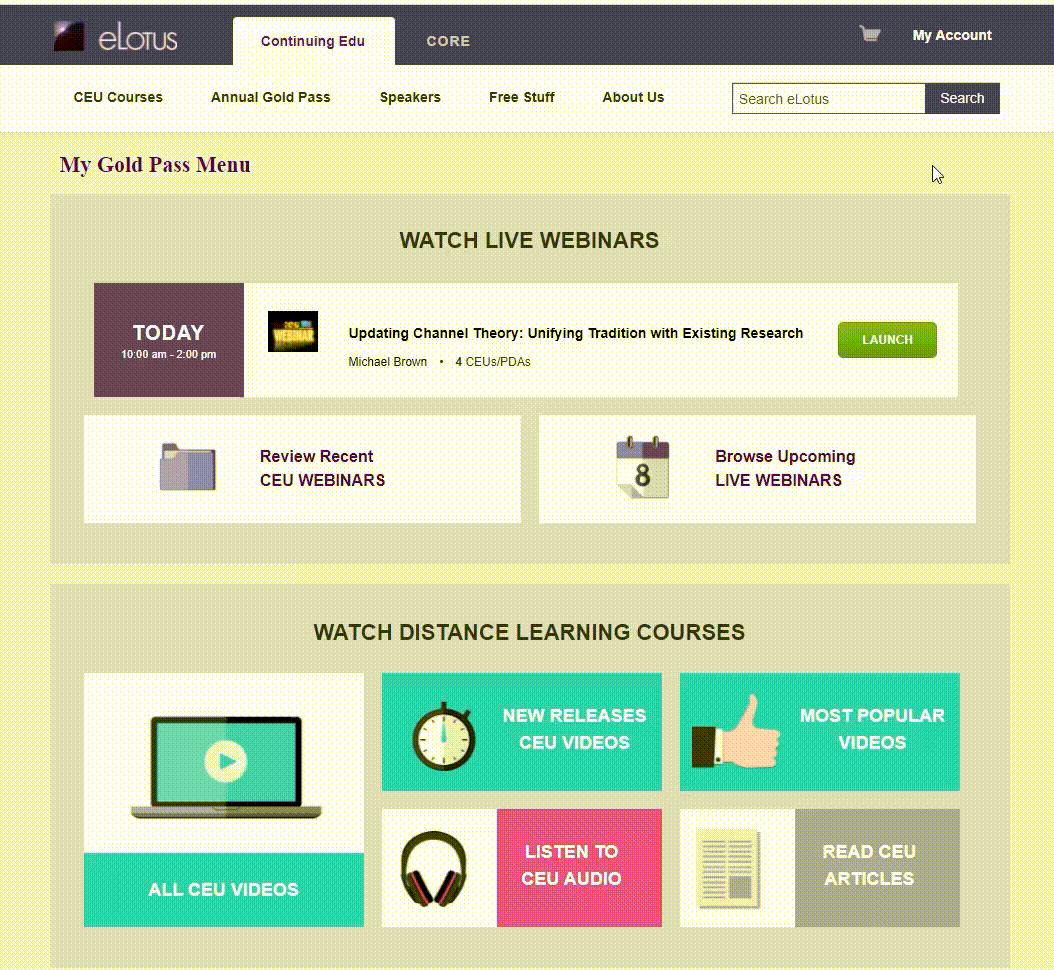
SPECIAL EVENTS Live WEBINAR
Upon purchasing any Special Events, the class will be accessible through the My Gold Pass Menu.
- On the day of the webinar, click on "My Account", then click "My Gold Pass Menu".
- Click LAUNCH on the top banner with the day's event.
- On the blue course access page, "Click to Watch Webinar"
- You may also download the lecture notes on this page as well.
Please note, full day attendance from start to finish is REQUIRED. The webinar room opens 30 minutes prior to the webinar start time.
Having issues opening Zoom? Click here.
SPECIAL EVENTS Distance Learning Video Recording
Upon purchasing any a Special Event video recording, the class will be accessible through the My Gold Pass Menu.
- To find the Recorded Video, click My Account then click "My Gold Pass Menu".
- Under DISTANCE LEARNING, select WATCH CEU VIDEOS
- Within the black outlined box, select the SPEAKER then click APPLY
- Scroll to find the Special Event class you entrolled in.




